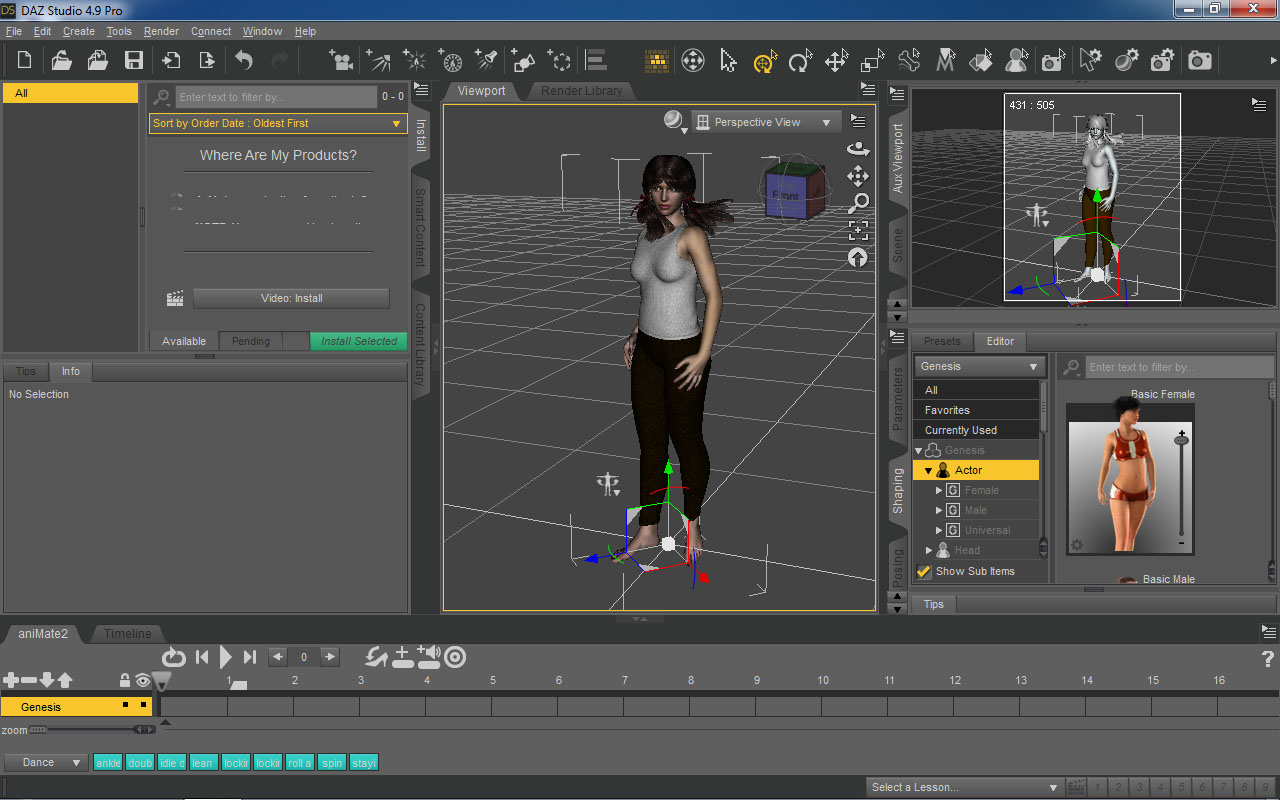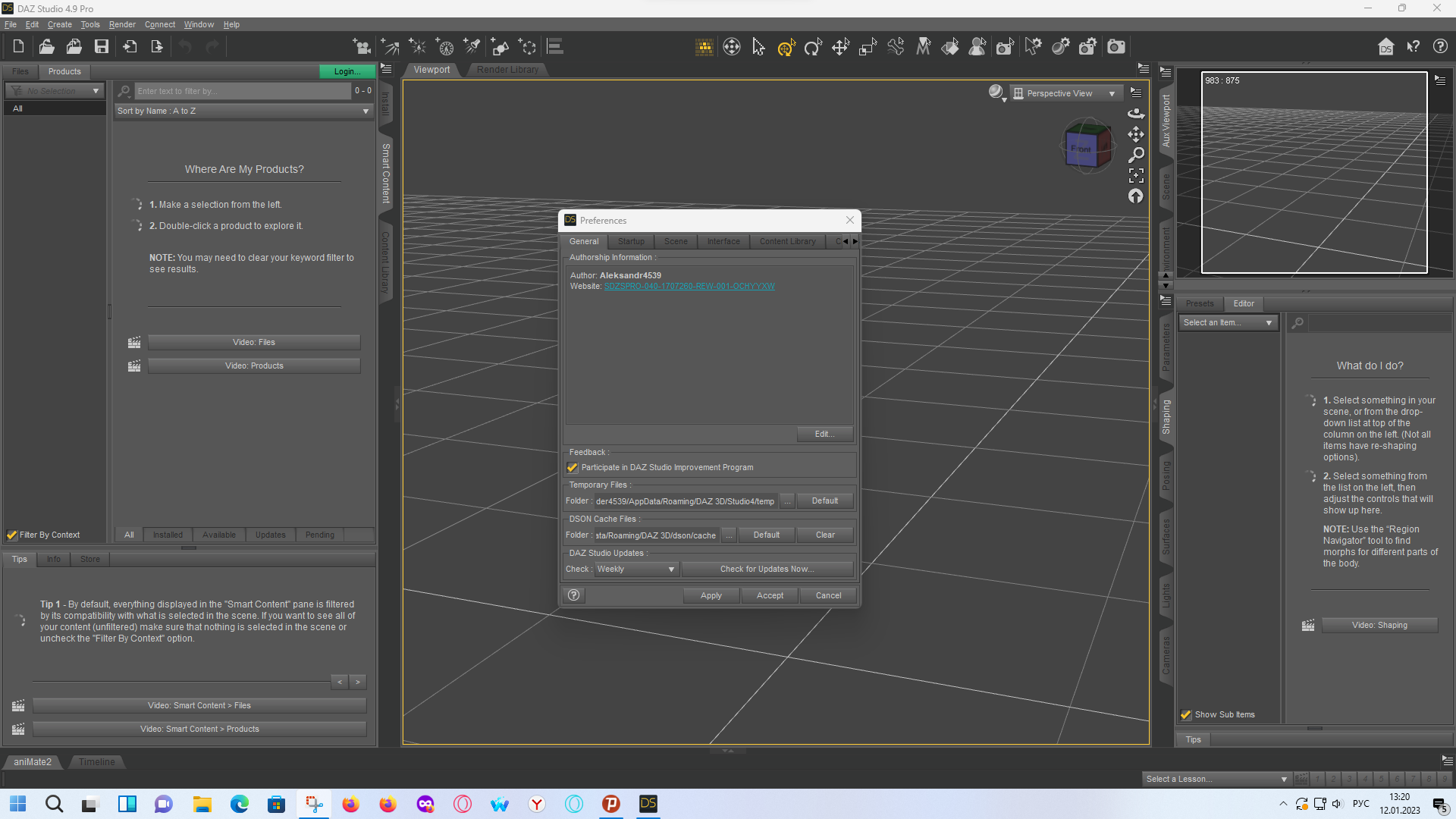Easier Product Installation
The Install Pane The new Install pane uses filters to give you an easy place to find the products you own and install them locally. Here you can see the products that are not yet installed. Once a product is installed in this new pane, you can update or uninstall it from the Smart Content pane or the Content Library pane.
The Install pane is organized similarly to the Smart Content pane with a Category View and a Results View as well as an Install State Filter Bar at the bottom. This filter bar provides options for separating the available products for installation on the Available page from the products undergoing or awaiting installation on the Pending page. You can also choose to install or cancel several selected products at one time using the Install/Cancel Selected button.
Better Content Management Both the Smart Content and Content Library panes are updated to enhance the various ways Daz Studio users can organize their content.
The Smart Content pane relies on metadata to sort and organize your content into categories. As you may know from past experiences, older products sometimes have incorrect or incomplete data, products from other sources may have no metadata at all, and sometimes categories are updated or added to a product after the fact. In order to make cleaning things up and getting updates to that data easier, Daz Studio 4.9 introduced Daz Connect. With Daz Connect, Daz Studio connects to the Daz 3D servers and retrieves the latest metadata for the products you own.
Another new feature included in this update is a change to the “ownership” of the “Lost and Found” subcategories and the assets assigned to them; this allows you to modify the categorization of these assets and even remove the subcategories themselves so that you can organize your content the way that works best for you.
Lost and Found The Lost and Found category is now prominently displayed above all your existing categories. On the Products Page of the Smart Content pane, the Lost and Found category shows you products containing uncategorized files. A subcategory of Lost and Found is created using the name of each product containing these files. This lets you quickly and easily find any product files that are uncategorized so that you can categorize them as you see fit.
Categorization One of the ways you categorize assets has been improved. The way you get there is still the same; simply right-click an asset and select “Categorize…” in the context menu. However, when the “Categorize” dialog appears, you now see the categories that the selected asset is assigned to, such as the Lights category if a light asset were selected, in a way that is consistent with what is displayed in the Category View. The updated dialog removes the top-level “Categories” column, as well as the “Default” column unless a user category has been created as a sibling to the“Default” category.
To help you differentiate between the default categories and any user categories you might create, the icon for each user-created category is styled differently from the defaults and marked with a “U.”
Categorize Dialog To create a category path, right-click a category and click the “Create Category Path…” action in the menu. The “New Category Path” dialog will display and be populated with the full path of the selected category. Here you can edit the category path to meet your needs and create new user categories to assign the asset to. Once accepted, the path automatically appears in both the Categorize dialog and the Category View.
Better Filtering Now you can find products much easier than before by using the name of the product (or a portion of the name) instead of relying solely on the keywords assigned to the assets. Files can also be filtered in much the same way, but “name::” must precede the name of the file; i.e., name::Victoria
Filter Menu Another new feature that improves filtering is the Filter Menu. In this menu you can save a filter, you can apply filters you have already saved, and you can manage your filters. Clicking the Save Filter option in the menu allows you to assign a name to a specific word/phrase/expression that you use often (or find difficult to remember) and save it to the Filter Menu. For example, if you filter using the “name::warrior knives” expression, you could then save that expression with the simplified “Warrior Knives” name. Once saved, you can then apply that filter by clicking on it in the Filter Menu.
Virtual Folders in Content Library Products installed through Daz Connect are managed on disk by the application in order to ensure consistency and the ability to update those products at the file level. Although installed in separate folders on disk, an aggregate view of the folders is available for you in the Content Library pane and emulates the structure of files installed through Install Manager.
Ongoing Metadata Updates Metadata Consistency If you have two or more identical user-facing files assigned to separate products, you can categorize one, and Daz Studio now automatically categorizes the other(s) the same way.
New “Edit Metadata…” and “Export Metadata…” options are now more conveniently located in the Content Library context menus to help make editing/exporting metadata easier.
Daz JSON Link (DJL) A Daz JSON Link is the equivalent of a “shortcut” (on PC) or an “alias” (on OS X). Because the folder/file structure for products installed via Daz Connect must remain intact, DJLs can be generated for these files and used as placeholders for the purpose of disk-based management.
NVIDIA Iray-Related Updates New Iray Version NVIDIA has released a New Version of the Iray renderer with several bug fixes and additional features.
New Draw Modes This version of Daz Studio has new Draw Modes located in the Draw Settings pane, under Drawing > Draw Mode. Here you can now choose among Photoreal, Interactive, or blend between the Draw Settings Draw Mode and Render Settings Render Mode. Draw Modes Another new option is the Manipulation Resolution property, which allows you to render quicker than before by temporarily decreasing the size of the rendered image and stretching it to fill the view during manipulation. Choose to divide the rendered pixels by 1/2, 1/4, 1/8, or 1/16 (or 1/32 for very large displays) of the selected viewport. Since there are fewer pixels to render, this new drawing option makes interactive rendering quicker by rendering fewer details during manipulation and waiting to render them when the mouse is released instead.
Iray Light Portals Light Portals allow you to “hint” to the renderer the location of openings where light might naturally come in through windows for interior scenes. Since sun and sky lighting can often be too bright for indoor scenes, these portals account for how much and where light enters a room. How effective these portals are at “guessing” where light might appear is dependent on your scene and how large the “windows” in the scene are.
Since a significant amount of illumination comes through windows, larger windows may let in too much light when using light portals. This illumination through the windows is not dominated by direct sunlight or other very bright regions in the environment, so comparing two rendered images—one with light portals, one without—can help you see if they are beneficial to your scene.
To begin using a Light Portal, you must first enable the Caustic Sampler property in the Optimization group found in either the Render Settings or Draw Settings panes. Then add a Spotlight or a Point Light to your scene. A Light Portal property appears under the Light > Area group when the Photometric Mode is enabled and the Light Geometry property is set to Rectangle in the Parameters pane. Enabling this Light Portal property causes the light to be seen by the Iray renderer as a light portal instead of as a light.
Updated Iray Uber Material The Iray Uber Shader now adds an extra layer in the Base > Diffuse > Overlay group. This layer is ideal for adding details like makeup or tattoos in the diffuse section of the Iray Uber Material.
Other Enhancements Other bug fixes include a new “Export Measurements” action to the Measure Metrics pane and improvements that allow you to import figures that were not exported from the FBX Exporter. The FBX Importer also now handles more general weight configurations.