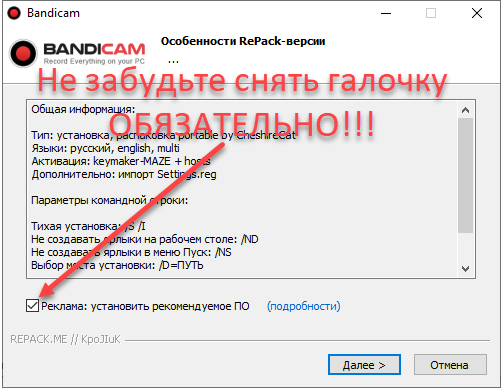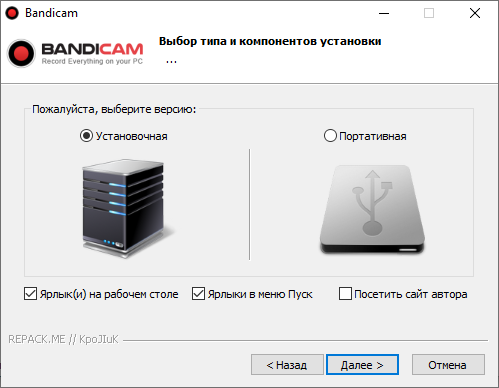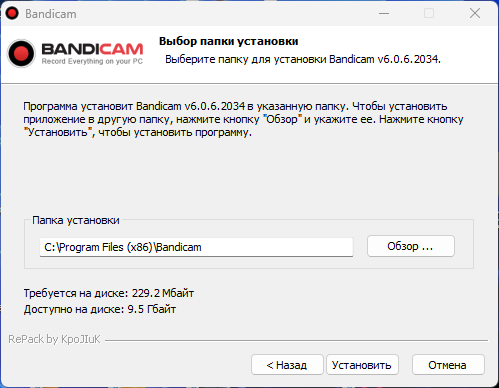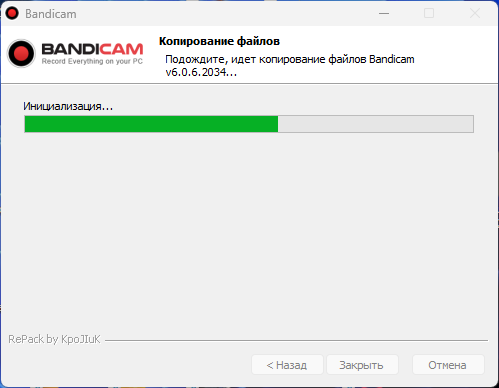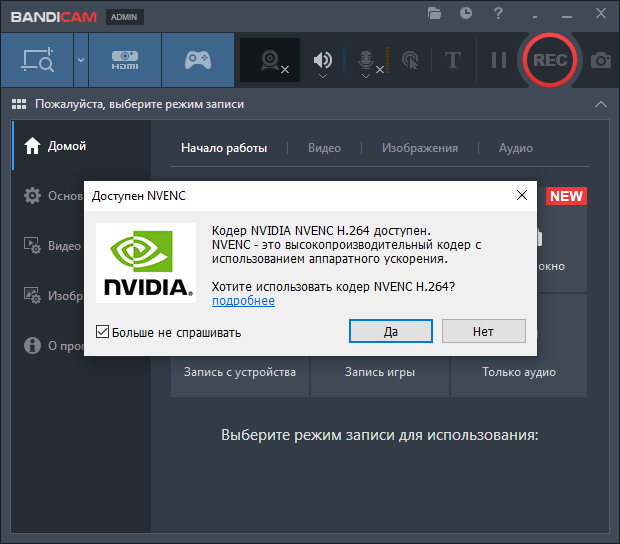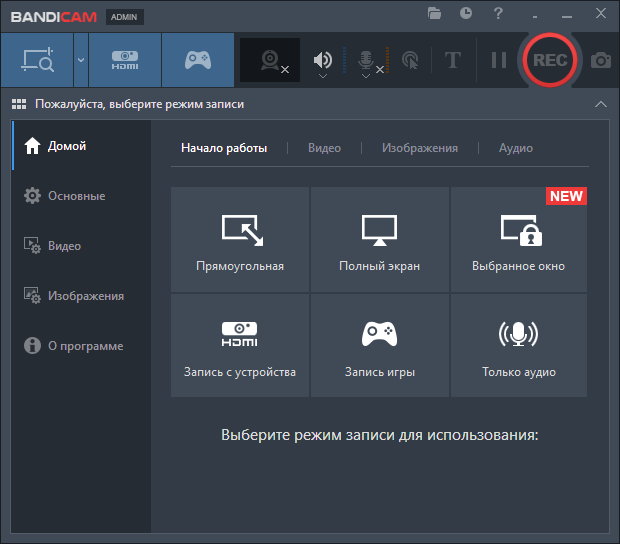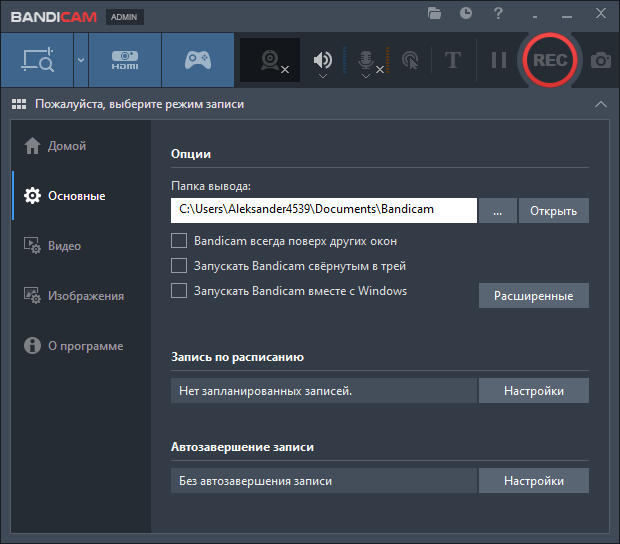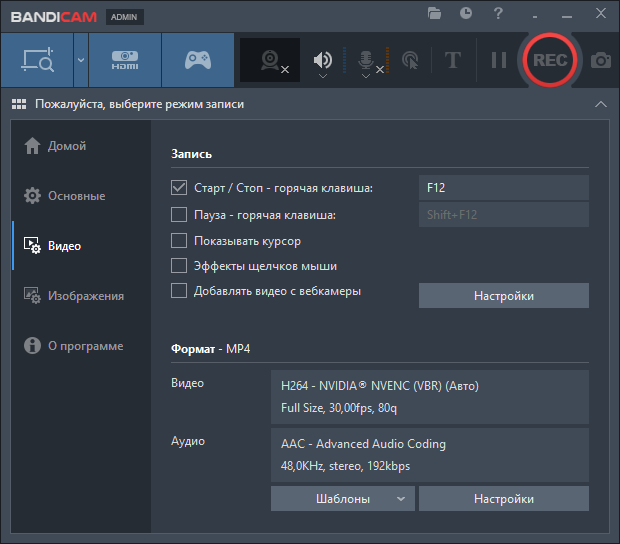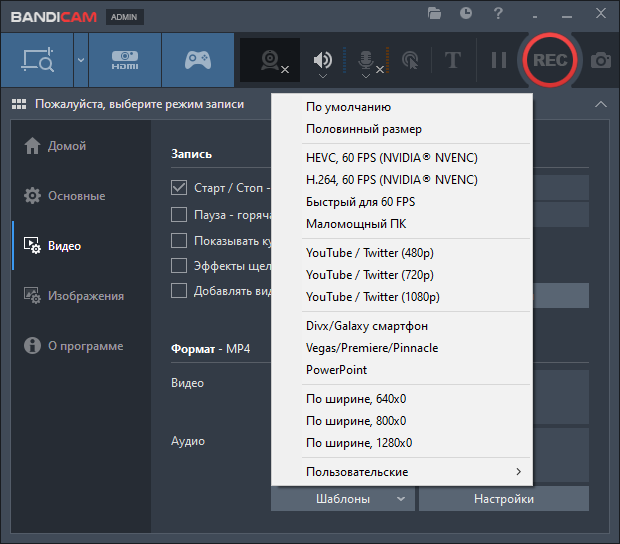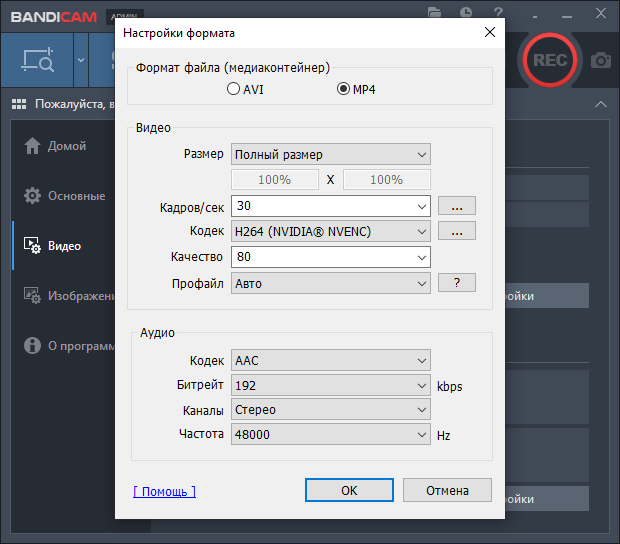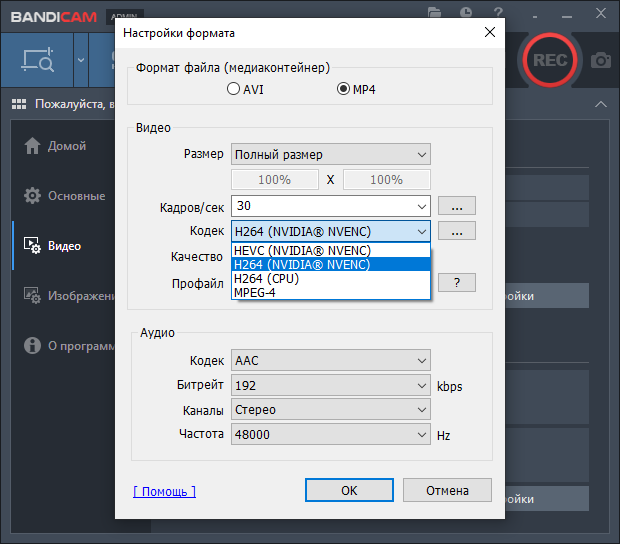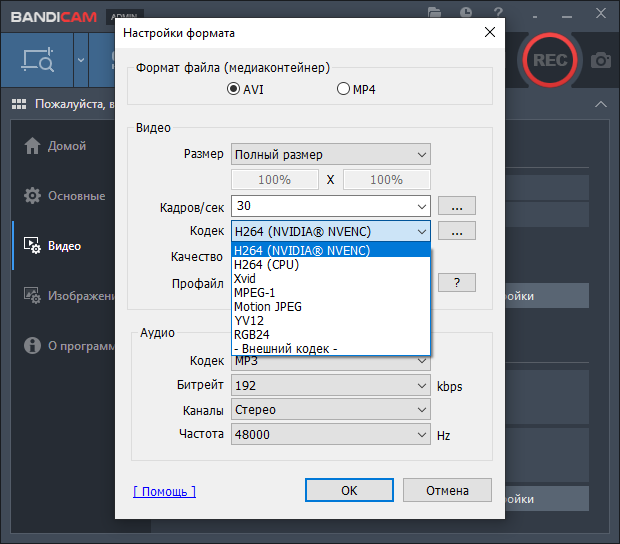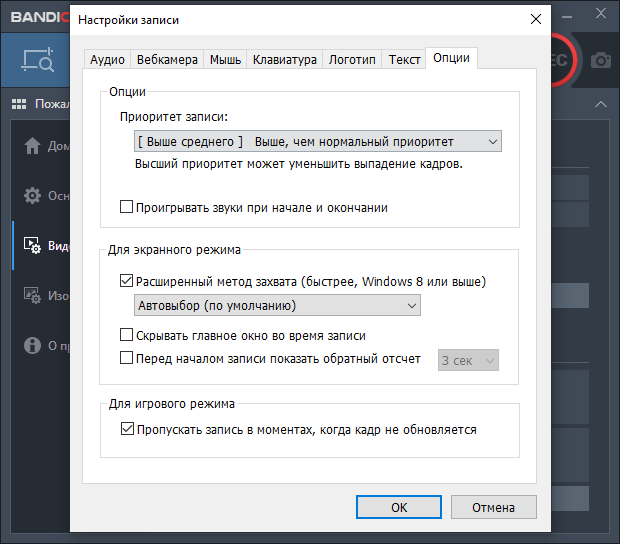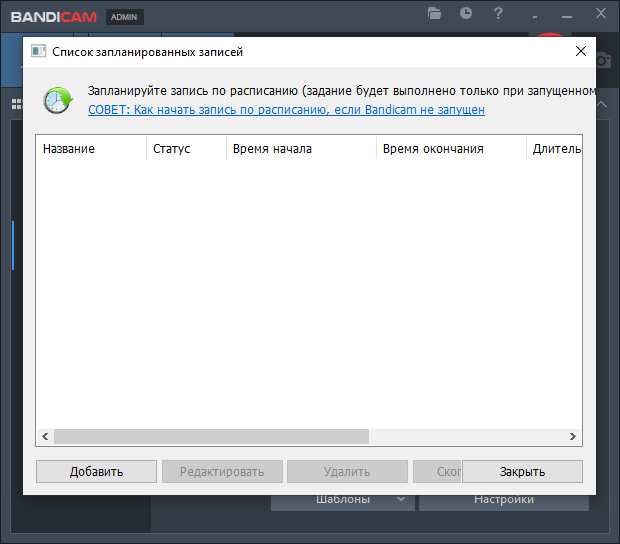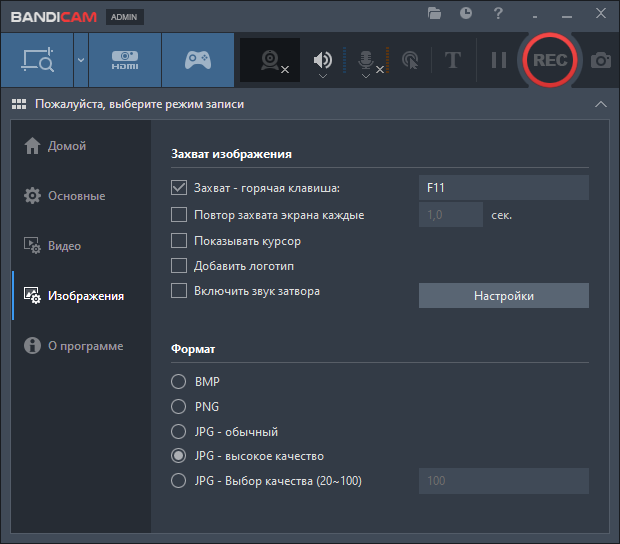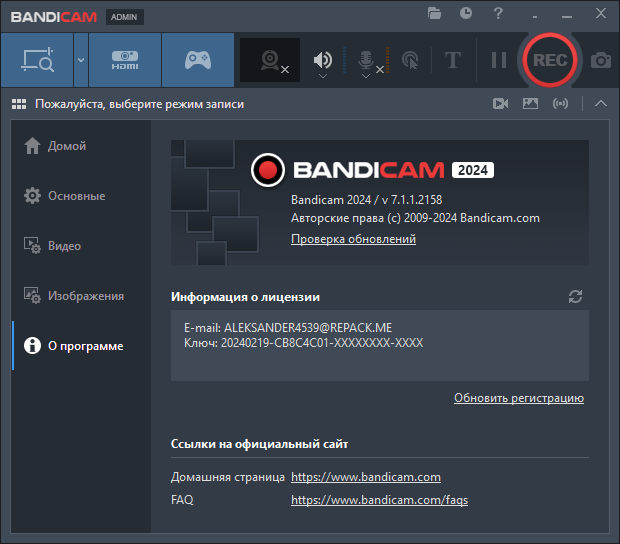|
Скачать торрент Bandicam 7.1.1.2158 RePack (& Portable) by KpoJIuK [2024,Multi/R
|
||||||||||||||||||||||||||||||||||||||||||||||||||||||||||||||||||
| Список форумов Международный торрент-трекер Rustorka | Русторь до последнего!» Программное обеспечение » Создание и редактирование мультимедиа и 3D контента » Разное |
|
|
| Автор | Сообщение | ||||||||||||||||||||||
|---|---|---|---|---|---|---|---|---|---|---|---|---|---|---|---|---|---|---|---|---|---|---|---|
|
Alexsandr453
|
 Bandicam 7.1.1.2158 RePack (& Portable) by KpoJIuK Мультиязычная зарегистрированная и портативная версии в одном установщике! Год выпуска: 2024 Версия: 7.1.1.2158 Адрес оф. сайта: BANDISOFT Автор сборки / репака1: KpoJIuK Язык интерфейса: Русский, Английский и др. Операционная система: Windows Vista, 7/ 8 /10 / 11 (64-bit) (for 32-bit) Лекарство: не требуется (инсталлятор уже пролечен) Системные требования: OS: Windows Vista, 7/8/10/11 (Support for 64-bit) | (for 32-bit) CPU: Dual-core processor, such as the Intel Pentium D or AMD Athlon 64 X2 RAM: 1 GB or more of RAM HDD: 10 GB or more of HDD VGA: 1024x768 16bit Color Описание: Bandicam позволяет записать определенную область на экране ПК, или в программе, которая использует графические технологии DirectX/OpenGL. Bandicam поможет вам выполнить видеозапись с высокой степенью сжатия, сохраняя качество видео ближе к оригинальной работе и обеспечивает производительность намного выше других программ, которые обладают подобными функциями. Bandicam — одна из лучших (если не лучшая) программ для захвата изображения с рабочего стола и DirectX/OpenGL-приложений (игр). С её помощью можно качественно и с удобством записать всё происходящее на экране, добавить изображение с веб-камеры, а звуковые дорожки (например, с микшера и микрофона) можно сохранить отдельно для последующей обработки. Поддерживается ускорение при помощи графических процессорв AMD, NVIDIA и Intel. Что примечательно, записанные файлы получаются небольшого размера при отличном качестве. Особенности программы: Особенности программы: • Умеет захватывать видео не только в DirectX/OpenGL-приложениях, но и вообще все, что происходит на экране (AVI, MP4) • Размеры снимаемого материала довольно точно настраивается • Настройка формата и качества захватываемых видеофайлов (в т.ч. Xvid и MPEG-1 VBR) • Низкое (сравнительно) потребление системных ресурсов • Небольшой (сравнительно) размер выходных видеофайлов • Автозавершение видеозаписи по времени или размеру файла • Поддержка H.264, Xvid, MPEG-1, MJPEG, MP2, PCM • Поддержка функции паузы записи • Контроль и вывод FPS • Встроенная утилита для восстановления битых во время записи файлов • Настройка качества захватываемых скриншотов JPG, поддержка BMP и PNG Особые возможности: • Создание файлов супермаленького веса • Запись видео сутками напролёт • Запись видео разрешением до 3840x2160 • Готовый формат видео для заливки на YouTube (720p/1080p) • Неограниченный максимальный размер файла (свыше 3.9 GB) Видео-запись игры и потокового видео: • Recording of WOW, Minecraft, and various Windows programs • MPEG-1, Xvid and MJPEG video codec support • PCM and MPEG-1 Layer II audio codec support • AVI video format (.avi) support • MPEG-1 video codec VBR mode support Захват изображения игры и потокового видео: • BMP, PNG and JPEG image format support • Continuous image capturing Управление частотой кадров (FP): • FPS overlay • FPS limit Что нового в версии: Список изменений во всех версиях
6.0.1 07/14/2022 • You can now cancel the recording countdown with the ESC hotkey. • Bugs fixed - Bandicam crashed when using a microphone on certain systems. - The video and audio were cut off when saving a recording as an MP4 file in a network folder. - The 'Always show control bar' option did not work when the 'Start Bandicam minimized to tray' option was checked. - Other minor bugs have been fixed. - Changelog › 6.0.0 06/28/2022 | Video Guide • Added support for "Audio-only" recording mode - MP3, WAV • You can now mute the speaker and microphone while recording. • You can now adjust the transparency of the mouse highlight effect. • The maximum value of the silent duration in the Auto Complete Recording window has been changed from 10 seconds to 3 seconds. • The maximum number of simultaneous video uploads is limited to 5. • Bugs fixed - The Push-to-Talk function didn't work properly under certain conditions. - The full screen recording control bar appeared when changing the recording mode under certain conditions. - Other minor bugs have been fixed. 5.4.3 04/18/2022 • Bugs fixed - The 'Start Bandicam minimized to tray' option did not work when the 'Hide main window during recording' option was checked. - Other minor bugs have been fixed. 5.3.3 12/02/2021, 12/06/2021 • Improved the hooking compatibility with DirectX 12 games. - DirectX 12 games: Assassin's Creed Valhalla, Control, Far Cry 6, Halo Infinite, Horizon Zero Dawn, Resident Evil Village/2/3, Watch Dogs: Legion, etc. • Improved the hooking compatibility with BlueStacks. • Bugs fixed - An error occurred while accessing hosts file under certain conditions. - Bandicam crashed when the 'Save as original format' option of PCM was checked. - Other minor bugs have been fixed. 5.3.2 11/23/2021 • Bandicam can now display the date, time, elapsed time, and video resolution on the recorded video. • Bandicam can now display the system information (CPU, MEMORY, etc.) on the recorded video. • Improved the text overlay performance. • Added the volume meter to the rectangle window and device recording window. • Bugs fixed - The recorded video had syncing problems when using MP3 audio codec from version 4.1.1 - The recording stopped when the default audio device was changed while recording. - The volume meter did not work when the default audio device was changed while recording. - The Intel QuickSync recommendation window did not appear on high-resolution monitors. - Other minor bugs have been fixed. 5.3.1 09/15/2021 • Bugs fixed - The profile for the NVENC HEVC codec was always set to Main444 regardless of setting. - Bandicam crashed when clicking the external video codec while the Logitech Video (I420) codec was installed. - Other minor bugs have been fixed. 5.2.0 07/13/2021 • Bandicam now works only on 64-bit Windows. • Improved the program loading speed. • Improved the screen recording performance. • Improved the webcam recording performance. • Added the sorting function at the scheduled recording list. • Improved the license registration for non-admin users (standard users). • Bandicam now maintains the previous audio codec setting when selecting MP4 or AVI in the format settings window. • Other minor bugs have been fixed. • More changelog › 5.1.1 06/01/2021 • Added the update notification and download function. • Added support for a microphone noise suppression filter in Game Recording Mode. • Improved the noise suppression filter (Automatically adjusts the threshold according to the microphone volume). • Improved the power saving mode compatibility. • Added a 9:16 aspect ratio (608x1080, 720x1280) on the rectangle window. • Bandicam now hides the drawing tool when hiding the rectangle window using the 'Show/Hide (Ctrl+Alt+H)' function. • Bugs fixed - The drawing mode didn’t work properly under certain conditions. - The mouse goes out of the window and continues to be drawn even without clicking the mouse under certain conditions. - Other minor bugs have been fixed. 5.0.1 12/24/2020 • Updated a function of speakers/microphone volume meters (The volume meter of the recording device is maintained even if the sound device is changed.) • Bugs fixed - Pen/Highlighter related bug in drawing mode has been fixed. - Other minor bugs have been fixed. 4.6.4 09/23/2020 • Bugs fixed - The Primary Sound Device (Speakers) was changed from "Disable" to "(Default Output Device)" when Bandicam restarted. - The computer screen was recorded in the wrong position when using the rectangle screen recording mode under certain conditions. - Other minor bugs have been fixed. 4.6.3 09/17/2020 • Improved the sound device selection UI. (The Primary Sound Device is split into speakers and microphone.) • Improved the pen/highlighter drawing performance in drawing mode. • Bugs fixed - Bandicam could not run in Windows Vista from version 4.6.1 - Other minor bugs have been fixed. 4.5.7 03/19/2020 • Improved the audio/video synchronization. • Improved the mouse click effect and the mouse highlight effect. • Reduced the shutter sound when capturing images. • The full-screen recording menu bar will not be shown when starting if the 'Start Bandicam minimized to tray' option is checked. • Bugs fixed - The Keyframe interval function of the H264 (Intel Quick Sync Video) encoder didn't work properly. - The 'Failed to create file' error occurred when the 'Start full-screen recording on Bandicam startup' option was checked and the output folder was set to a NAS storage folder. - The output folder could not be set in Windows 7 or earlier. - Other minor bugs have been fixed 4.5.6 02/20/2020 • Improved the screen capture performance when using the enhanced capture method. • Improved the screen shaking issue when using the around mouse screen recording mode. • Less of the red-colored rectangle window will be recorded than before when using the enhanced capture method. • Improved security of Bandicam installer. • Bugs fixed - The mouse cursor and mouse click effects were displayed in the wrong position after resizing the rectangle window. - Other minor bugs have been fixed. 4.5.5 01/21/2020 • Bandicam now maintains the aspect ratio when resizing the rectangle window (while holding the Shift key or recording). • The maximum FPS has been changed from 144 to 1000. • Bugs fixed - The rectangle window was displayed in the wrong position in Windows 7 (DPI Aware bug). - Other minor bugs have been fixed. Особенности RePack'a : Важно: многие антивирусы реагируют на лекарство, поэтому для успешной установки они должны быть отключены. При использовании портативной версии в последних версиях Windows 10 необходимо блокировать программе доступ в сеть. Если у вас выключен встроенный файрвол Windows, блокируйте программе доступ в сеть сторонним файрволом. Общая информация: Тип: установка, распаковка portable CheshireCat Языки: русский, english, multi Активация: keymaker-MAZE Дополнительно: импорт Settings.reg Параметры командной строки: Тихая установка: /S /I Не создавать ярлыки на рабочем столе: /ND Не создавать ярлыки в меню Пуск: /NS Выбор места установки: /D=ПУТЬ Параметр /D=PATH следует указывать самым последним Например: Bandicam.v3.4.0.1227.exe /S /I /D=C:\MyProgram Примечание!!! При установке, на первой странице установщика, будет предложено установить рекламное ПО. Не забудьте снять галочку. Внимание! При установке, на первой странице установщика, будет предложено установить рекламное ПО. Не забудьте снять галочку. Раздача обновлена 17.04.2024 - добавлена новая версия Bandicam 7.1.1.2158

|
||||||||||||||||||||||
|
Alexsandr453
|
Скачать Bandicam для 32 битных ОС можно - ТУТ
|
||||||||||||||||||||||
|
vladosflame2
|
кривоватая версия вышла. не пишется ничего, сразу вылетает. лучше ставьте прошлую версию
|
||||||||||||||||||||||
|
buberman
|
Вирусами все нашпиговано больше 30 вирусов. Автор убейся ап стену.
|
||||||||||||||||||||||
|
Alexsandr453
|
|
||||||||||||||||||||||
|
buberman
|
ну к примеру скачал с рутрекера вирус тотал определил один вирус. с етой раздачи скачал определил почти 30 вирусов. и вы мне про взлом чтото будете писать? в итоге с рутрекера полностью рабочая версия и с одним вирусом. странно как то взламывают вроде кряк один а вирусни разное количество с чего бы это?
|
||||||||||||||||||||||
|
Svetik1970
|
Пользуюсь уже много лет репаками кролика и Максима чупокабры. Никаких вирусов нет. Не выдумывайте. Обычная реакция антивирусов на взломанную програмуу. О чём релизёры предупреждают чаще всего . В бандикаме часто на кряк ругается антивирус.
Если не устраивает что либо - проходите мимо и не качаете или покупаете официально. Но оскорблять релизёров или советовать убиться точно не стоит как и любых других пользователей трекера. Если не наши уважаемые релизёры на разных сайтах - сидели бы вы без ничего. Только официальная покупка. А тут придут на халяву скачают, обвинят ещё и оскорблят. |
||||||||||||||||||||||
|
Влад Калайчев
|
Не гоните. Никогда вирусов в репаках кролика не было. Антивирус так таблетку распознаёт и вшитое рекламное ПО в установщик. О чём чёрным по белому написано в раздаче "Не забудьте снять галочку"
|
||||||||||||||||||||||
|
Alexsandr453
|
Вот сейчас беру три репака от разных авторов и смотрю способы лечения у них: 1. Лечение: проведено [keymaker-MAZE + hosts] - RePack (& Portable) by TryRooM 2. Не требует регистрации (активатор /RadiXX11/ + отключение онлайн проверки /патч pawel97/) - RePack (& portable) by elchupacabra 3. Активация: keymaker-MAZE - RePack (& portable) by KpoJIuK Теперь берём exe. файл с каждого этого репака и проверяем на VirusTotal: RePack (& portable) by KpoJIuK | RePack (& Portable) by TryRooM | RePack (& portable) by elchupacabra (от Чупокабры репак взят прошлой версии т.к. на новую он ещё не сделал). Как видим у всех разное количество срабатываний и разное определение угроз И это лишь тройка выбранных репакеров. У каждого свой способ лечения + у некоторых доработки сделанные самими репакерами. Плюс от версии к версии само лечение тоже может меняться даже у одного репакера. Я вас не заставляю качать ту или иную раздачу тут. Можете качать от куда написали - это ваше право. Но не потерплю когда меня обвиняют в встраивании вирусов в раздачу. Это всё легко можно проверить взяв релиз из раздачи и сайта репакера и проверить по контрольным суммам. Разумеется должны быть одинаковые версии в раздаче и на сайте репакера. Тут сидишь день и ночь делая для них раздачи, а тебя обвиняют в подобном и пишут: "Автор убейся ап стену". Не нравится релиз - пройди мимо, но кидать необоснованно такие обвинения не нужно. |
||||||||||||||||||||||
|
PolinaXarpo
|
Alexsandr4539 Вы забыли упомянуть ещё про разную распаковку у разных репакеров на которую может ругаться антивирус. А так вы полностью правы. На бандикам всегда ругались антивирусы показывая кучу угроз. И вобще мне не понятно для чего по мнению buberman вам нужно вшивать вирусы в свои раздачи. Ради прикола? Так вы уже не маленький как я знаю. Ради майнинга? Так за это выгоняют с любого трекера более менее уважающего себя. Помню на какую-то из версий бандикама с оф.сайта агрился антивирус без всяких кряков. Доверия к антивирусам нет давно. Все знают что антивирусным компаниям приплачивают разработчики ПО.
|
||||||||||||||||||||||
|
Страница 1 из 1 |
| Список форумов Международный торрент-трекер Rustorka | Русторь до последнего!» Программное обеспечение » Создание и редактирование мультимедиа и 3D контента » Разное |
Текущее время: 02-Май 09:42
Часовой пояс: GMT + 3
Вы не можете начинать темы
Вы не можете отвечать на сообщения Вы не можете редактировать свои сообщения Вы не можете удалять свои сообщения Вы не можете голосовать в опросах Вы не можете прикреплять файлы к сообщениям Вы не можете скачивать файлы |


!ВНИМАНИЕ!
Сайт
Русторка зеркало не распространяет и не хранит электронные версии произведений, а лишь предоставляет доступ к создаваемому пользователями каталогу ссылок на торрент-файлы, которые содержат только списки хеш-сумм, убедительная просьба с жалобами обращаться напрямую к пользователю.
The site does not extend and does not store electronic(digital) versions of products, and only gives access to a reference catalogue created by users on torrent-files which contain only lists of the hash-sums,
the earnest entreaty, with complaints(abuse) to access directly to the user.