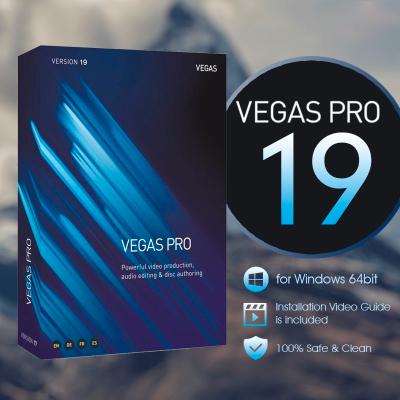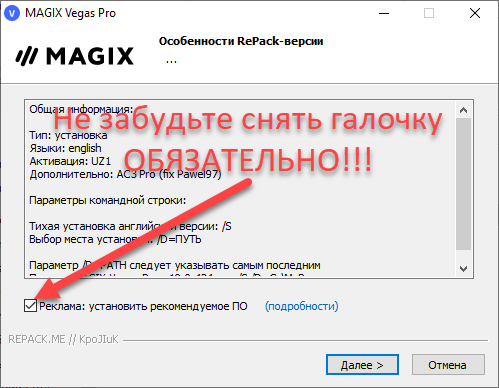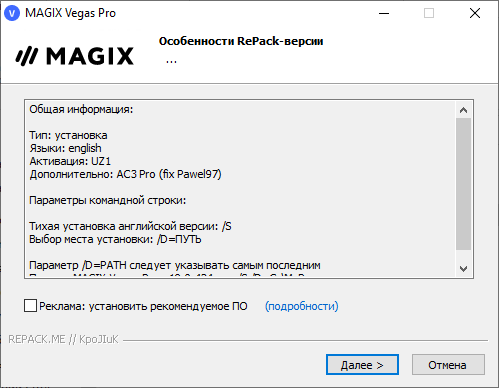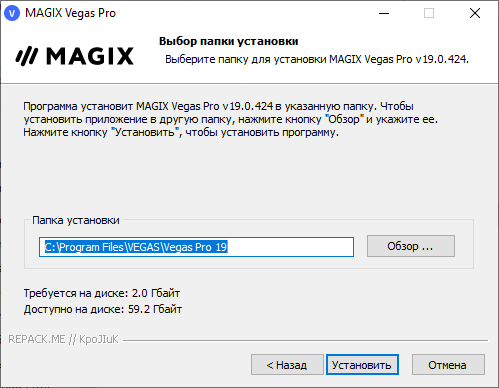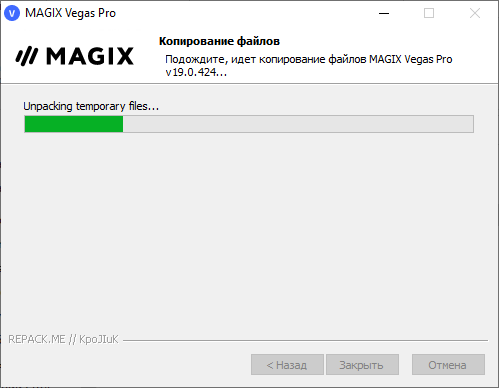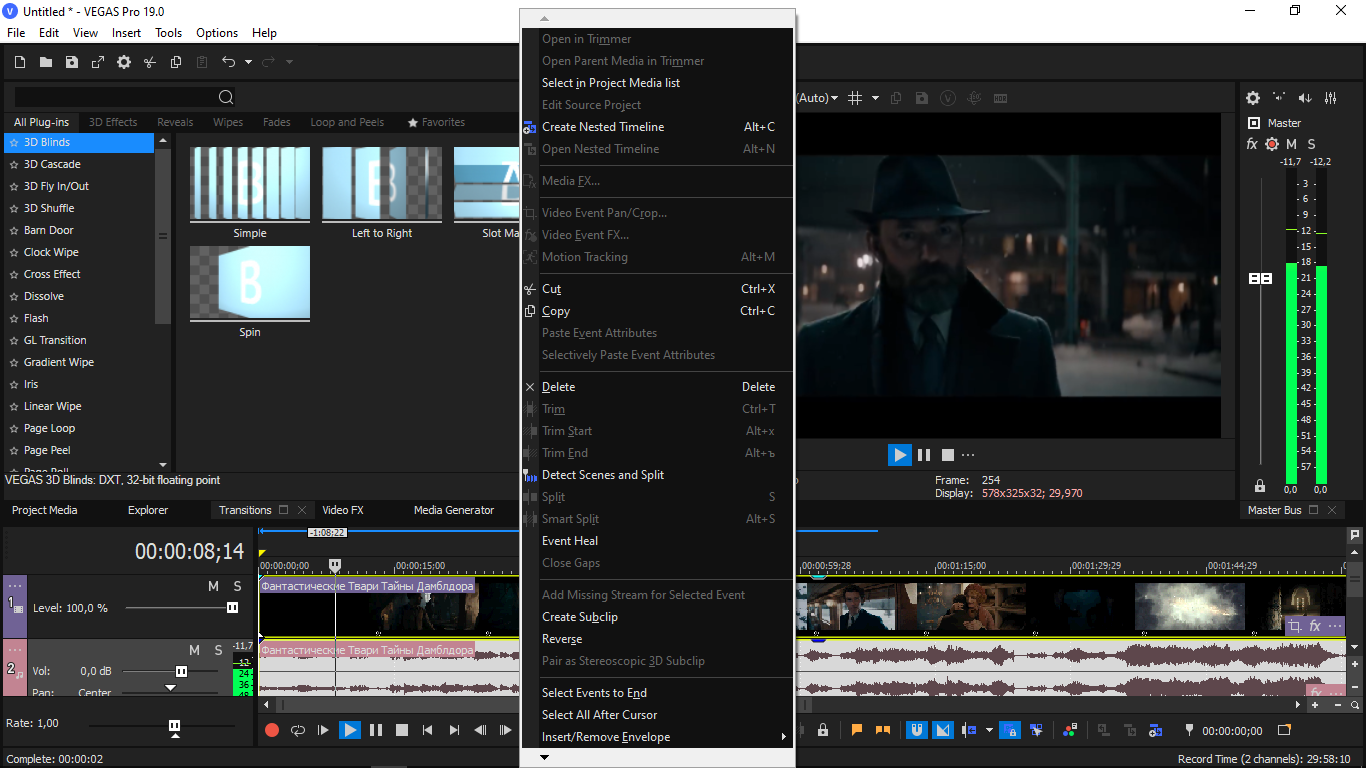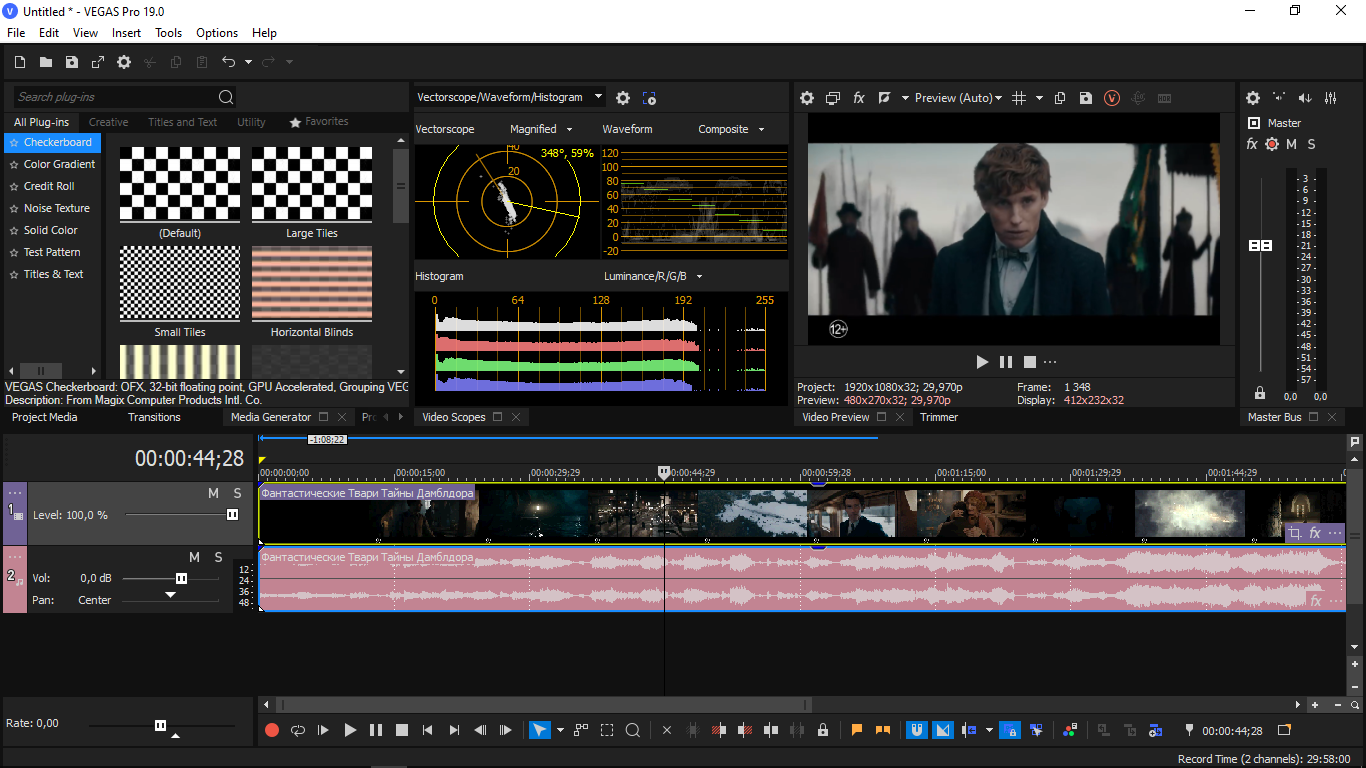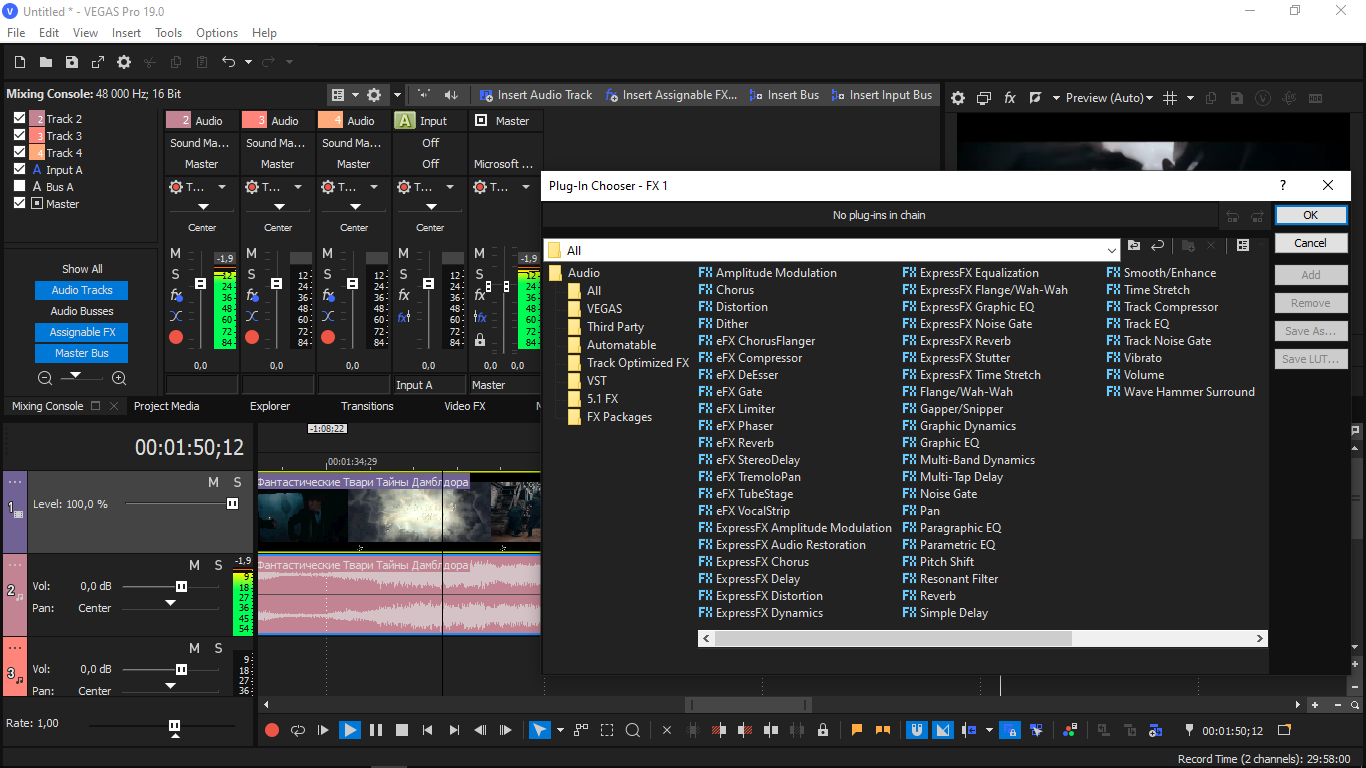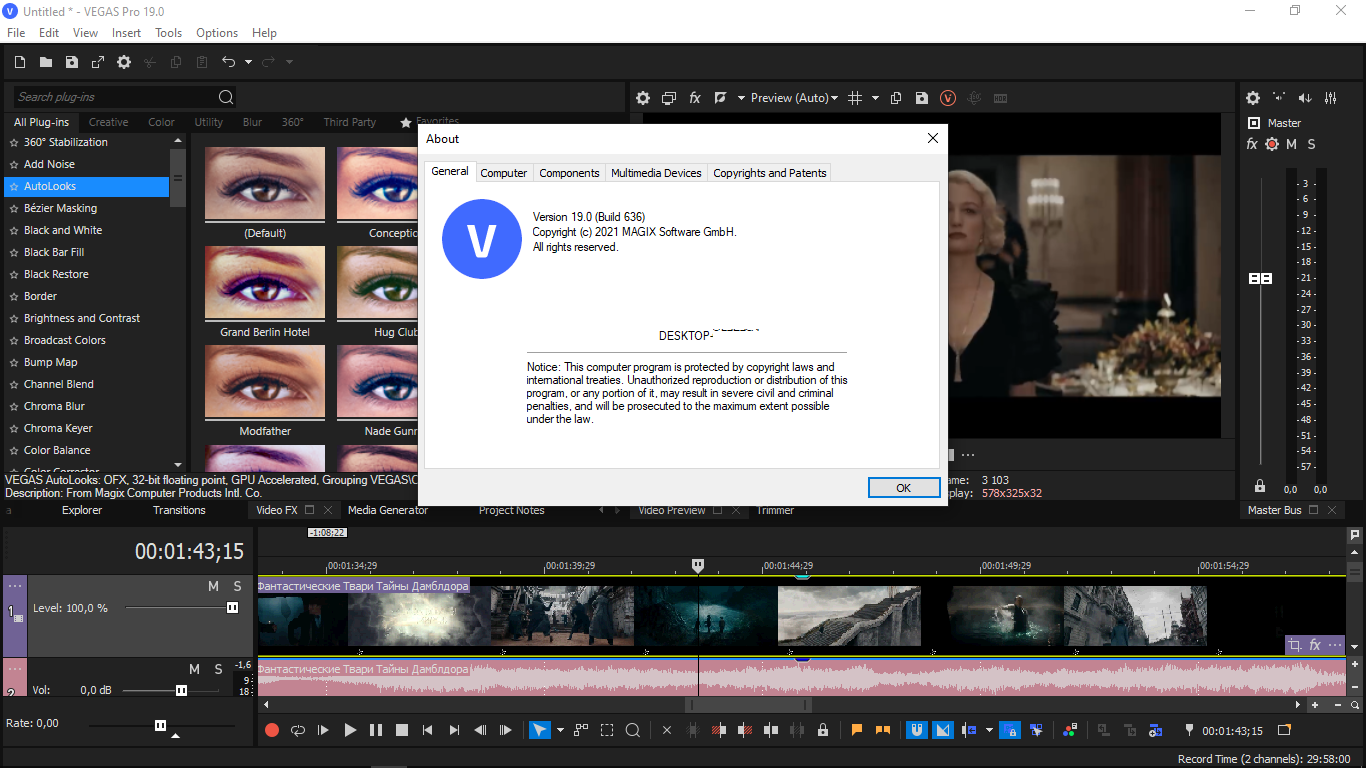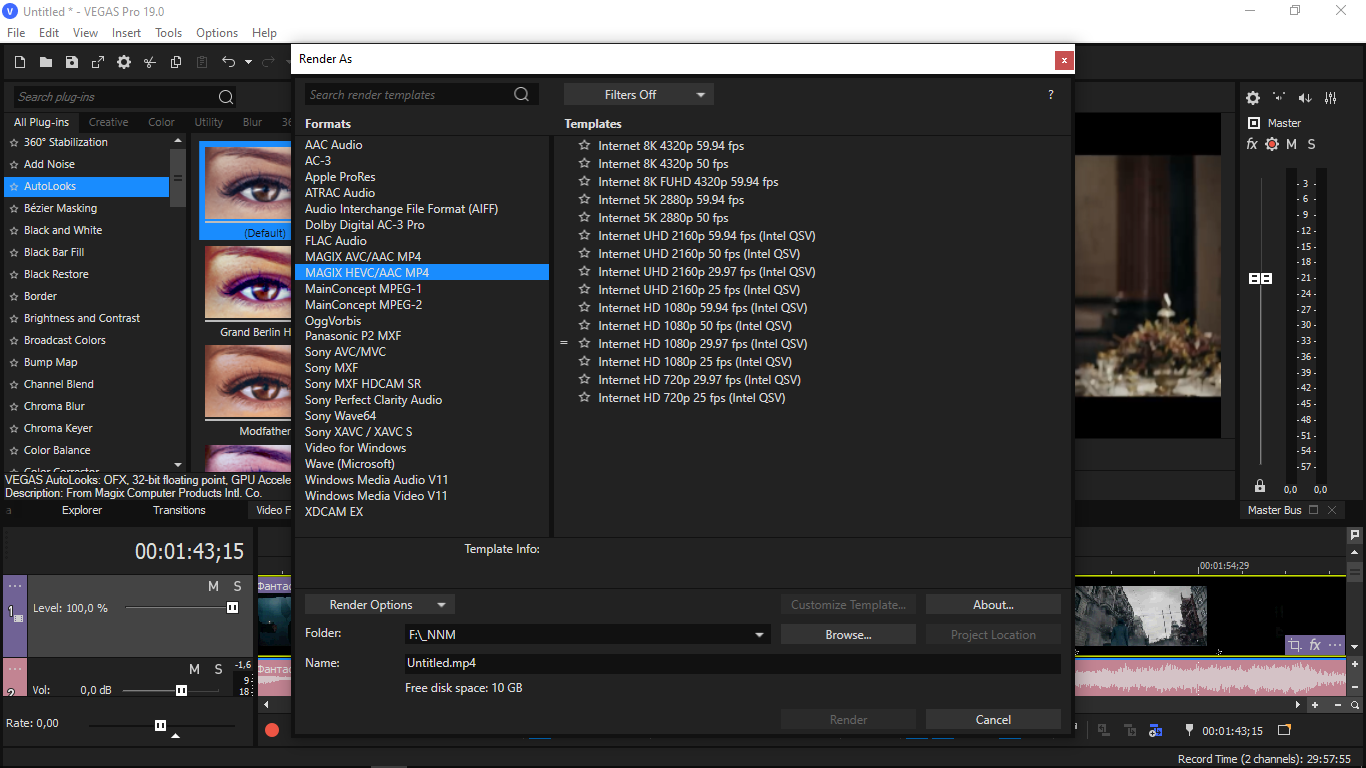What's New in Update 5 Features • Bezier Curve support for keyframe animation for effects
• Speech to Text auto-detects the OS language
• Update to support latest version OFX specification
• Motion Blur FX
• Hardware detection now handles multiple GPUs from the same vendor
• Color Grading can now be applied to the Track, Media and Video Output levels
• Brightness and Contrast controls for the Color Grading Panel
• Locked indicator on events
• Text bounded background for Titles and Text generator
• Performance improvements for Color Grading curve options
• Automatically crop video to the project output aspect ratio
• Customized subtitle creation for Speech to Text
• New setting to allow matching of aspect ratio to media
• GPU acceleration for Scene and Shot detection
• Additional Languages and Regional dialects for Text to Speech
• New templates for vertical aspect ratio projects
• New templates for rendering vertical aspect ratio projects
Bug Fixes • Fixed crash which could occur when selecting Bypass All after a track level effect was added
• The Border FX now properly releases GPU memory
• Event length is properly set when velocity changes via mouse drag
• Move rarely used Project Properties to another tab so the size of the dialog is smaller
• Edit Visible Button Set on an audio track now works properly
• Color Grading layout now properly shows Hub windows
• Performance improvements for BRAW decoding
• Driver Update database now detects new NVidia and AMD cards
• Fixed problem where the shift key sticks after adding envelope points
• Sorting and grouping options now apply consistently in the List and Details view of the Hub Explorer
• New hardware detection works properly with DXGI GPUs
• Projects from VEGAS Pro 18 with notes will no longer cause a crash when loaded into VEGAS Pro 19
• Selecting Invert Phase menu item on an audio track now works properly
• Color Curves FX will no longer cause a crash when added to and effects chain
• Fixed crash which may occur when using glTransitions plugin
• Subclip media and rotation properties properly persist
• Deleting a subclip no longer makes the parent media unplayable
• Hide selection context menu option now works
• Fixed crash that may occur when using the Plugin Manager
• Fixed crash that may occur when pasting data on the timeline
• Fixed crash that may occur during playback
• Consistent behavior when dragging opacity or gain on multiple events
• Boris Continuum 2022.5 will no longer cause a crash
• Auto-save will no longer cause a potential hang on exit
• Fixed names for some interlaced render templates
• Appropriate time information for render progress in situations where the muxing step takes excessive amounts of time
• Fix crash which may occur when loading a project with a nested timeline
• Time information in the render progress is now correct when rendering a project with a nested timeline
• Reduce Interlace Flicker option now works as expected for all media
• Render Progress time information now displays correctly if renders take longer than a day
• Fixed issue where VEGAS does not read certain AVI videos
• Clicking the Color Grading button on an event now selects that event as well
• Fixed a crash that may occur when splitting audio events
• Initial search in the Video Plugins windows no longer causes a long delay
• Fixed a crash that may occur when applying undo or redo within the Color Grading panel
What's New in Update 2 Features
• Added Optical Flow into the Warp Flow transition and Smart Split function
• New menu option to Clear Dynamic RAM Preview memory
• FX and Pan/Crop editor windows automatically resize when undocked
• Added preview of selected colors in the Color Grading panel
• Color grading panel now contains a region option when selecting a color
• Instant access to the Selection Tool from the Normal Edit tool
• Color Keys number pad support for adjustments in the Color Grading Panel
• Fine mouse movements for the Color Grading Panel
• Button display independence for Adjustment Tracks
• Load text from Titles & Text events into Text to Speech
• Hardware Acceleration for Upscale plugin
• Hardware Acceleration for Colorization plugin
• Hardware Acceleration for Style Transfer plugin
• Support 5k and 8k render templates in all projects
• Add a third model to Upscaler plugin for better use on blurry footage
Bug Fixes
• Fixed issue in the Border FX allowing inappropriate background bleed-through when bevel is used
• Driver update window now working appropriately for AMD GPUs
• Sorting now working appropriately in the Hub Explorer
• Redesigned the drawing of parts events on the timeline to avoid potential hangs and crashes
• Improved speed of Hub actions
• Fixed issue where editing on the timeline was slowed due to excessive number of Undo Events being generated
• Tick marks now appear in the ruler area of FX keyframe timeline
• Fixed crash that can occur when initializing the FX Plug-In Manager
• Replaced Mia voice with Sonia in Text to Speech
• Fixed issue where Dynamic RAM Preview allocation is not being released during a render to an Audio only or Image Sequence format
• Fixed crash in Scene Detection feature
• Removed default layouts which would cause the UI to be in a bad state
• Fixed issue which occurs when reading FCP X projects
• Editing an empty video event in VEGAS Effects is now prevent, avoiding a crash
• Fixed issue where the Titles and Text editor would float off the screen while editing text
• Fixed and issue to prevent a crash on exit
• Fixed crash when bringing focus back to VEGAS while editing a Nested Timeline
• Motion transfer menu is now accessible if the FX editor is open for another event
• Deleting a custom render template no longer removes all templates for that format from the Render As dialog UI
• Can now remove inserted Master Bus envelope settings from the Mixing Console window
• Fixed crash or failure which may occur when trying to open the Hub Explorer or VEGAS Hub windows without an internet connection
• Fixed issue where VEGAS can crash or hang when using unsupported Intel GPUs
• No longer crash when opening and closing the Hub Explorer window multiple times
• Fix issue where embedded text data from Text-to-Speech generated audio events is not available if the event is split
• Most recently used files list no longer disappears after opening the preferences dialog
• Crash that occurs when reading 16-bit grayscale images has been fixed
• Trimming an event to zero length will now delete the event
• Changing the zoom level on the Upscale plugin while replaying the video will no longer mangle the video preview
• “Explore Containing Folder” command in the Explorer window will now select the appropriate file in the Windows Explorer
• VEGAS Hub window appears properly now on first run of the application
• MXF files with closed captioning now load correctly
• Plugin window search now includes preset names